Canon LBP6030W
LaserJet Pro Printer
Print speed (A4): Up to 18 pages per minute
Recommended number of prints per month: 200-800 pages.
Sleep mode and auto-off function
Enable Canon Mobile Printing

Great performance and small footprint with wireless connectivity:
The compact and efficient LBP6030w helps you save space and complete fast, low-power print jobs. You can easily set up wireless printing with the WPS button.
Designed for home and personal use, the Canon imageCLASS LBP6030w combines high performance and minimal maintenance with a compact design that fits seamlessly into your workspace.
The LBP6030w prints up to 19 pages per minute in monochrome.

canon printer Compact Design:
Consider how your device fits into your workplace.
Excellent Service and Support:
Canon’s friendly and knowledgeable customer support team provides expert assistance for all experience levels.
Fast Print Speeds:
Initial print time is about 8 seconds and prints at a maximum speed of 19 pages per minute.

On Demand Fixing Technology:
Canon’s patented mount-on-demand technology consumes less power and heats up more quickly compared to traditional fuser rollers, resulting in faster warm-up times and faster first prints.
Mobile Printing Solutions:
Canon LBP6030W Printer latest mobile business solutions let you print documents, photos, web pages and emails in one app.

Minimal Maintenance:
The Cartridge combines a photoconductor drum, cleaning unit, and ink tank into one compact package to save costs and make cartridge replacement easier.
Low Energy Consumption:
The printer can be set to enter sleep mode and automatically turn off after being idle for a certain period of time, thus reducing power consumption. Energy Star’s low power consumption standard of 0.48 kWh per week makes it easy to go green and save money

UFR II LT:
The Canon UFR II LT print language allows the printer to take full advantage of your computer’s processing power. The UFR II LT effectively eliminates the need for expensive printer memory upgrades.
WPS Button:
The LBP6030w comes with a WPS button on the printer. Set up a Wi-Fi connection for wireless printing with a single press of the WPS button on your printer.


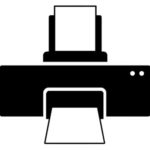


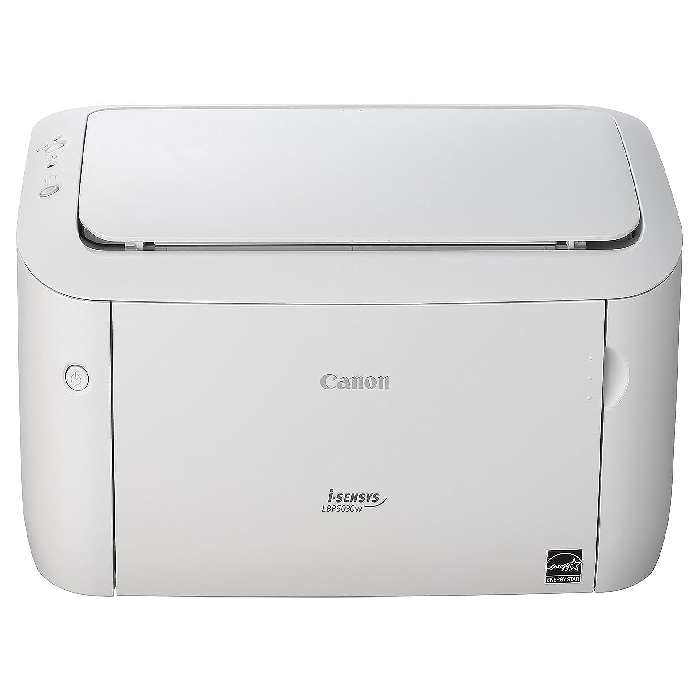
















Reviews
Clear filtersThere are no reviews yet.