Benq EX600
Wireless Android-based Smart for Business 3600lm XGA Projector
The EX600 is a smart projector designed for business use, featuring wireless connectivity, pre-installed business apps, and the ability to receive firmware updates over-the-air. It allows for hassle-free presentations by enabling wireless projection and mirroring from different platforms such as Mac/iOS, Android, and PC. Additionally, the projector has internet connectivity and can read USB devices, making it effortless to share ideas during group discussions.

Compared to other wireless projectors available, the EX600 offers an unparalleled level of convenience. It allows you to effortlessly start projecting from your laptop, tablet, or smartphone with just a few simple steps, regardless of whether you are using a PC, Mac/iOS, or Android device. With this wireless solution, you can eliminate cable clutter and avoid the hassle of searching for the appropriate dongle for your device, thereby enhancing productivity and collaboration.

Enable video conferencing in all meeting rooms:
Thanks to the built-in Blizz app*, starting a video conference on the big screen with the BenQ Smart Projector is a breeze. This lightweight and portable projector can be effortlessly moved from room to room, making it a smart, cost-effective, and efficient solution. With the ability to host video conferences in every meeting room, having a reliable video conferencing setup is no longer a distant aspiration.
 With its USB Type-A port, the BenQ Smart Projector supports an extensive range of file formats, including JPEG, PDF, Microsoft Word, Excel, PowerPoint, and more. This allows you to conveniently project images or documents without requiring a PC. Additionally, you can plug in a keyboard and mouse to further enhance usability. The projector offers a seamless and effortless solution for your presentation needs.
With its USB Type-A port, the BenQ Smart Projector supports an extensive range of file formats, including JPEG, PDF, Microsoft Word, Excel, PowerPoint, and more. This allows you to conveniently project images or documents without requiring a PC. Additionally, you can plug in a keyboard and mouse to further enhance usability. The projector offers a seamless and effortless solution for your presentation needs.
Smart tools to enhance the performance of your agile team:
With the Blizz app, you can easily conduct video conferences and share your screens with your colleagues. The TeamViewer Quick Support app provides a secure means for remote users to connect and troubleshoot the projector. For presenting Microsoft Word, Excel, or PowerPoint files, the WPS Office app enables you to do so via the USB port or using the EX600’s built-in storage. Additionally, the built-in Firefox browser allows users to access the internet during meetings. These features provide users with a comprehensive and convenient toolset for efficient and effective presentations.

Stream your files from the cloud:
The BenQ Account Management System (AMS) provides users with a simple and efficient way to access and manage their files stored on cloud services such as Google Drive, Dropbox, or OneDrive. This feature enables hassle-free sharing of cloud-based files for projection onto a big screen, making it a convenient tool for collaborative presentations.

Use X-Sign Broadcast for real-time messaging:
With the BenQ Smart Projector, you can use any laptop, smartphone, or tablet to send text, images, and videos to the projector, and everyone in the meeting room can instantly view the content on the projection screen. This feature allows for real-time sharing of messages and media, including YouTube videos, making it a versatile and convenient tool for presentations and collaborative meetings.

A novel method of navigating projectors.
With the BenQ Smart Control app, you can transform your smartphone into a trackpad and keypad for smoother navigation around the projector and its built-in business apps. This app offers a convenient and intuitive means of controlling the projector’s functions, enhancing usability and productivity during presentations and meetings.

Uncertain whether your device is suitable for wireless presentation:
You no longer have to wonder about compatibility issues as the EX600 wireless projector is designed to work seamlessly with PC, Mac/iOS, or Android devices. The projector provides software-free, step-by-step instructions through its on-screen menu, making it easy to connect and project content from a variety of devices. With this feature, you can enjoy a hassle-free and seamless presentation experience, regardless of the device you use.

No need to go through the trouble of disconnecting your computer for a brief meeting:
Avoid the hassle of unplugging your computer and cables by using a USB drive to present your content on the EX600 wireless projector. With its ability to read JPEG, PDF, Microsoft Word, Excel, and PowerPoint file formats, you can easily access and present all your files without the need for a PC. This feature streamlines your presentation process and provides a more efficient and convenient way to share your content.

Searching for comprehensive solutions for your huddle meetings?
The EX600 wireless projector is equipped with several built-in business apps, including Blizz for video conferencing, TeamViewer for remote access to the projector, and a Firefox browser to boost productivity and efficiency during meetings. These apps offer a comprehensive and convenient toolset to enhance your presentation and collaboration experience, making it a versatile and valuable addition to your business arsenal.

Ensure your EX600 firmware is up-to-date with Over-The-Air updates:
Updating the firmware on the EX600 wireless projector is a breeze for IT administrators, as they can simply do it over the air whenever a new firmware becomes available. This feature ensures that the projector stays up-to-date with the latest improvements and bug fixes, without the need for manual intervention or physical access to the device.



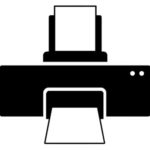




















Reviews
Clear filtersThere are no reviews yet.